Enable Foreign Keyboard on iPhone
This is a simple one, but people are always asking: how do I type in Russian, Swedish, Spanish, whatever on my iPhone? So here it is:
Go to Settings -> General -> International -> Keyboards -> Add New Keyboard -> select your language -> select Hardware Keyboard Layout (if applicable). See the screenshots below.


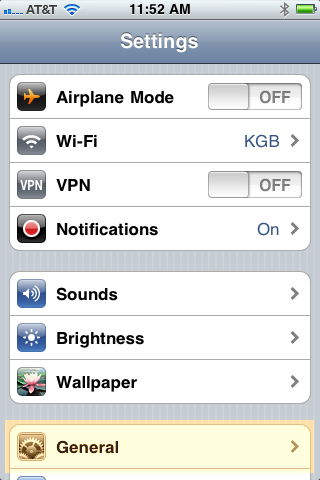

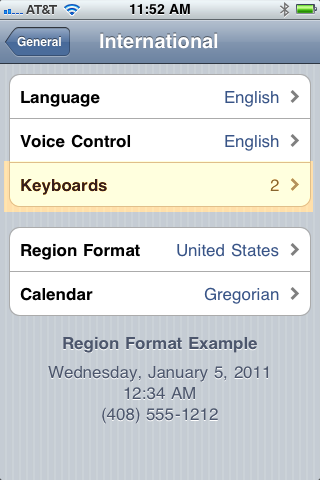
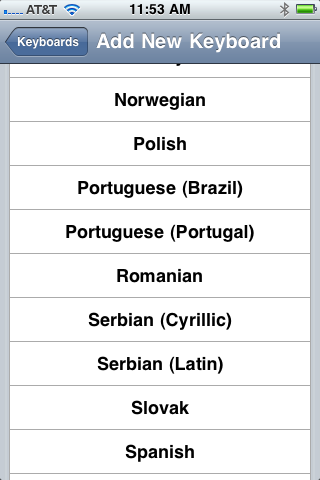
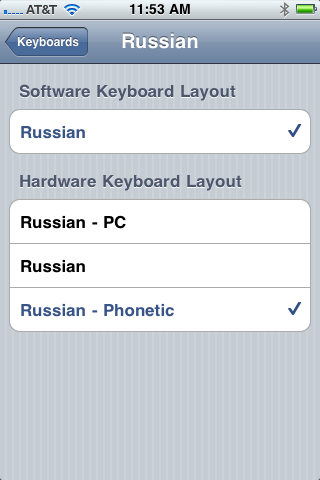
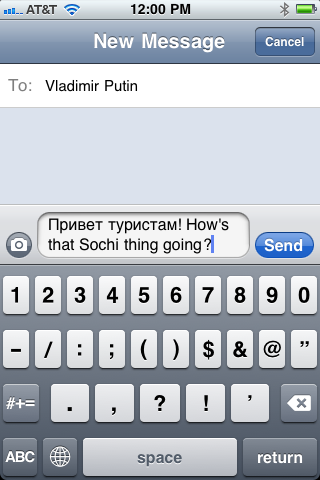
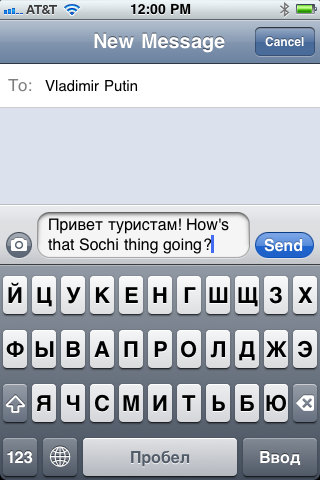

![Plundering Facebook Photo Albums wyryr1sn52gntzn65v4fpz5lc6v[1]](https://i2.wp.com/www.krazyworks.com/wp-content/uploads/2021/08/wyryr1sn52gntzn65v4fpz5lc6v1-80x80.jpg)
![Scraping a Web Page in Bash clfud46mxf2t5zph2l04zlpgl1d[1]](https://i2.wp.com/www.krazyworks.com/wp-content/uploads/2021/08/clfud46mxf2t5zph2l04zlpgl1d1-80x80.jpg)
![Processing Videos with ffmpeg and Lightroom DSCF5361[1]](https://i1.wp.com/www.krazyworks.com/wp-content/uploads/2020/10/DSCF53611-80x80.jpg)
![Searching Twitter Cat-Devouring-A-Bird-Pablo-Picasso[1]](https://i0.wp.com/www.krazyworks.com/wp-content/uploads/2020/10/Cat-Devouring-A-Bird-Pablo-Picasso1-80x80.jpg)
![Generating Random Text Files for Testing 91ebozy1e3b138waujy28agrngy[1]](https://i2.wp.com/www.krazyworks.com/wp-content/uploads/2021/08/91ebozy1e3b138waujy28agrngy1-80x80.jpg)
![Finding Cron Jobs iwoau71okwxqh4jv3k4ook32qps[1]](https://i2.wp.com/www.krazyworks.com/wp-content/uploads/2021/08/iwoau71okwxqh4jv3k4ook32qps1-80x80.jpg)
![Understanding Memory Utilization in Linux 5gtysva4wkc8mzc1k3e66vaycxx[1]](https://i1.wp.com/www.krazyworks.com/wp-content/uploads/2021/08/5gtysva4wkc8mzc1k3e66vaycxx1-80x80.jpg)
![Validating HTTPS Cache Peers for Squid sy2zeb1vp2h8itlxfbbylw0jrm0[1]](https://i0.wp.com/www.krazyworks.com/wp-content/uploads/2019/12/sy2zeb1vp2h8itlxfbbylw0jrm01-80x80.jpg)
![Verifying SNMP Connectivity on Multiple Hosts Photo-2019-10-07-14-39-03_0266[1]](https://i1.wp.com/www.krazyworks.com/wp-content/uploads/2019/11/Photo-2019-10-07-14-39-03_02661-80x80.jpg)

I always find myself having to constantly correct my own spelling because the keys seem so close together. I have looked, but I cannot find the type of keyboard that I need.
Asked in the wrong category. My apologies. But if you know the answer, then great.
I’m trying to type in spanish. How do you get the accent marks over the letters?
i dont know how to type! my friend is typing this for me! what do all those little letters and numbers mean?
I am interested in the useage of hardware keyboard layouts around the world. Many national languages have an own keyboard layout but a hardware version is rarely used. I found information about every region with the exeption of middle and southern west africa. Also, I am not sure which layouts are dominant in the czech republic, slovakia and hungary.
So I would like to ask, if in french and portuguese speaking african countries the national layouts of france, portugal and brasilia or more the widespread us-layouts are used.
Are the national layouts for czech, slovakian and hungarian or the programmers keyboards with us-layout (as in poland) more in use?
I’ve looked it up and looked into it, how they have web-readers that will read the entire page/pop-ups/etc, but it seems a very tedious method. Can someone please explain it to me in a better light?