Useful iPhone Apps
Useful iPhone apps? Really? Yeah, there are a few. These may not be the best-written apps, or the easiest to use, or the most aesthetically appealing, but they perform a function that benefits your bottom line. And what else can you want from computer software if not that? So let me get started in no particular order. Some of you may remember my previous rants regarding lack of quality personal finance software for iPhone. I wasn’t asking for much: just something basic to keep track of balances of various accounts – banks, credit cards, insurance, utilities – in one convenient place. I almost lost hope and then…
Pageonce Pro
This very useful app does more than just keep track of your balances. According to the Federal Reserve Bank, the average household credit card debt in the US is nearly $15,000 and the average APR is around 14%. That’s at least $4,200 annually in minimum payments of which half goes toward interest. In other words, we are up to our necks in credit card debt and, let’s face it, keeping track of payments, fees, interest, and balances is both unpleasant and time-consuming. So we avoid doing that and as a result we end up paying more.
Pageonce monitors your credit card accounts for various changes: finance charges, late fees, overdrafts, APR hikes, and big purchases. And then it sends you messages saying something like, hey, your credit limit on this card has been reduced, or, dude, you have a late fee. Very useful info. Another cool thing Pageonce did for me: it noticed that one of my credit cards had high APR and so it found me a better card with free balance transfer and much lower APR. I paid off the balance in seven months and saved almost $300 in interest.
Here’s another real-life example of Pageonce’s usefulness. I pay off my credit cards using the snowball method. This means that I pay minimum due on all but one card and direct most money toward the one card I am trying to pay off sooner. Usually it’s the one with the higher interest charges. The problem with making minimum payments is that credit card companies like to increase them just a little bit when they figure out that you are making automatic payments. They do this so they can charge you the late fee and hike your interest rate. Pageonce quickly catches higher APRs, new minimum payment amounts, and late fees and notifies you. I was hit with a late fee recently because my minimum payment was increased by a few dollars and I did not adjust my automatic payment in time. Pageonce notified me on the same day and I made an additional payment right away, thus protecting my credit rating. I also called the credit card company and they agreed to take back the late fee. Pageonce paid for itself again.
There is a free version of the Pageonce app for iPhone, but I would recommend getting the “Pro” version. It’s definitely worth it. This is not the simplest application to configure. You will need all your logins and passwords. Some credit card companies, like Barcleys, have archaic security systems that require additional authentication steps, which may cause problems with Pageonce. Overall, however, the setup was not too complicated and occasional account access issues are not frequent and easy to resolve.
Tap & Track
So Americans spend too much, but they also eat too much. Tap & Track by Nanobit Software turns your iPhone addiction to your advantage. It makes you eat healthier food, eat less, eat less often, lose weight, and safe money. Just imagine what you can do with the tens of thousands of dollars you would save by not developing diabetes, for this of course is necessary to follow all the directions and take other measures, like following a healthy diet you can find at sites like tophealthjournal.com. How’s this not worth $3.99?
There are many calorie-counting applications available for PCs. Many of them are far more sophisticated than Tap & Track. Unfortunately, when you go for lunch, you don’t have your desktop PC in your pocket. But you do have the iPhone and Tap & Track provides just the right functionality to make you think twice before stuffing your face with a greasy burger.
I bought Tap & Track about six weeks ago when I decided I needed to lose a few pounds to fit into my summer clothes. In these six weeks I lost 14.5 pounds (an average of 2.4 lb/wk) by doing nothing but consuming fewer calories and exercising with dumbbells for about half-an-hour every day. Nothing crazy. Tap & Track helps you avoid foods with high caloric content.
There are dozens if not hundreds of popular diets in the US that, judging by how Americans look in shorts, fail miserably. From a medical perspective, diets are complicated things requiring medical degrees to be fully understood and properly applied. From the point of view of physics – a field much closer to me – all diets can be adequately explained using nothing but the first law of thermodynamics. The only way to lose fat is to make your body extract energy from it. The only way to make your body extract energy from fat is to make sure your body cannot get enough energy from the food you have in your stomach. This is the bottom line of any diet and anyone claiming otherwise is a charlatan.
You feel hungry when you stomach gets empty. You need to fill it up to stop feeling hungry. You want to fill your stomach with food that’s high on volume but low on calories. This way your stomach stays full longer, while your body is busy extracting the few calories from the pound of lettuce and carrots you ate. At some point your body realizes that it will not be able to get enough energy from a salad and it starts converting some of your considerable fat deposits into energy. A diet is a battle of wits between your brain and your gut. Obviously, the brain needs help and Tap & Track is just the thing. The alternative would be those non-FDA-approved diet pills that have “sudden death” listed as one of possible side-effects. Your choice, of course.
Sleep Cycle
Now that we’ve discussed how iPhone apps can save you money and help you lose weight, let’s talk about how they can help you sleep better at night. I work in IT and insomnia comes with the territory. Let’s just say I care about the computers a whole lot more than they care about me. Computers can break at any time, but they clearly prefer to crash in the middle of the night and usually when you went to bed late. Computers also crash more frequently during holidays, birthday parties, allergy attacks and hangovers.
More often than not, I need to wake up at a certain time regardless of how much sleep I got. It is best to be woken up during light sleep phase. This is known as the REM (rapid eye movement) state. If you can afford it, you can hire someone to watch your face at around seven in the morning and to start singing softly as soon as your eyes start moving about under the eyelids. If you can afford this solution, then you probably don’t really need to wake up this early. Alternatively, you can get the Sleep Cycle app by Maciek Drejak Labs AB.
While the iPhone cannot really see your eye movements when you are sleeping, in REM sleep the eyes are not the only parts of your body that are moving. Your arms and legs do as well. You launch Sleep Cycle and tell it to wake you up at around (but no later than), say, o-seven hundred hours. Then you place the phone on your mattress somewhere in the corner. Throughout the night Sleep Cycle will monitor your movements and at around 6:30am it will start getting ready to wake you up. The alarm will sound when you enter the next REM sleep cycle and start turning in your bed. And this is the best time for you to wake up. Even if you did not get enough sleep, you will feel more rested and it will be much easier for you to abandon the pillow.
Of course, sophisticated medical equipment is required to reliably detect REM sleep and iPhone is not sophisticated medical equipment. But its a whole lot better than an alarm clock that will stupidly ring at seven in the morning with no regard for your inclination to wake up. Ever since I started using Sleep Cycle, I have been feeling more refreshed and more active during the day. This, in turn, helped me get my sleeping schedule more or less back on track. Was this app worth a dollar. Oh yeah.
KrazyWorks LLC and its employees are not affiliated with any of the aforementioned companies, products, or developers. These reviews were not sponsored or solicited by anyone. All product and company names mentioned in this article are trademarks or registered trademarks of their respective owners.



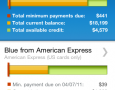
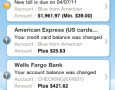
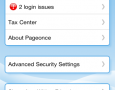
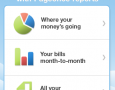
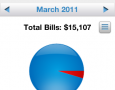

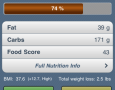
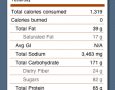


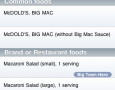



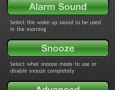



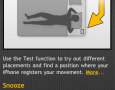

![Plundering Facebook Photo Albums wyryr1sn52gntzn65v4fpz5lc6v[1]](https://i2.wp.com/www.krazyworks.com/wp-content/uploads/2021/08/wyryr1sn52gntzn65v4fpz5lc6v1-80x80.jpg)
![Scraping a Web Page in Bash clfud46mxf2t5zph2l04zlpgl1d[1]](https://i2.wp.com/www.krazyworks.com/wp-content/uploads/2021/08/clfud46mxf2t5zph2l04zlpgl1d1-80x80.jpg)
![Processing Videos with ffmpeg and Lightroom DSCF5361[1]](https://i1.wp.com/www.krazyworks.com/wp-content/uploads/2020/10/DSCF53611-80x80.jpg)
![Searching Twitter Cat-Devouring-A-Bird-Pablo-Picasso[1]](https://i0.wp.com/www.krazyworks.com/wp-content/uploads/2020/10/Cat-Devouring-A-Bird-Pablo-Picasso1-80x80.jpg)
![Generating Random Text Files for Testing 91ebozy1e3b138waujy28agrngy[1]](https://i2.wp.com/www.krazyworks.com/wp-content/uploads/2021/08/91ebozy1e3b138waujy28agrngy1-80x80.jpg)
![Finding Cron Jobs iwoau71okwxqh4jv3k4ook32qps[1]](https://i2.wp.com/www.krazyworks.com/wp-content/uploads/2021/08/iwoau71okwxqh4jv3k4ook32qps1-80x80.jpg)
![Understanding Memory Utilization in Linux 5gtysva4wkc8mzc1k3e66vaycxx[1]](https://i1.wp.com/www.krazyworks.com/wp-content/uploads/2021/08/5gtysva4wkc8mzc1k3e66vaycxx1-80x80.jpg)
![Validating HTTPS Cache Peers for Squid sy2zeb1vp2h8itlxfbbylw0jrm0[1]](https://i0.wp.com/www.krazyworks.com/wp-content/uploads/2019/12/sy2zeb1vp2h8itlxfbbylw0jrm01-80x80.jpg)
![Verifying SNMP Connectivity on Multiple Hosts Photo-2019-10-07-14-39-03_0266[1]](https://i1.wp.com/www.krazyworks.com/wp-content/uploads/2019/11/Photo-2019-10-07-14-39-03_02661-80x80.jpg)

I know there are kids as young as 10 who have written apps and games for iphone or ipod touch, and they didn’t spend years or months learning programming. i have never written software before but i am looking to try something new as a challenge and i want to start with the basics. where do i learn app writing for iphone?
I just got my first iPhone and I need some suggestions! Thanks in advance.