Server and Network Monitoring with iPhone
What is a Unix sysadmin doing with an iPhone, you ask? It was a birthday present, if that’s all right with you. I know, I should have gotten something odd with a beta version of some Linux flavor that requires recompiling the kernel before making phone calls. But here I am with my iPhone. The first thought that came into my lazy sysadmin mind is how can my iPhone make my life even easier than it already is. I mean, I have pretty much come across almost everything that the fourth industrial revolution had to offer.
Receiving on-the-go emails and text messages from various system monitoring applications is useful but hardly impressive these days. Besides, if you receive an email alert that some server you support is having a CPU bottleneck, you will need a quick and easy way of analyzing and fixing the problem. Below is a quick review of some of the system monitoring apps available for iPhone. There are many more such applications available for the iPhone (both factory-standard and jailbroken varieties) but the following few are the crème de la crème in my opinion.
* * *
Server Remote
 The Server Remote is a basic but effective server-monitoring application for iPhone. It requires SSH access to the servers and does not use a server-side agent. The information Server Remote provides includes uptime, load averages, memory and swap utilization.
The Server Remote is a basic but effective server-monitoring application for iPhone. It requires SSH access to the servers and does not use a server-side agent. The information Server Remote provides includes uptime, load averages, memory and swap utilization.
The Server Remote also allows you execute commands on the server. An example of a useful command you can run would be: top -b -n 2 You can also use the this functionality to kick-off system maintenance scripts. This is much easier than using a dedicated SSH client to connect to your server.
In a few rare cases Server Remote may run into an authentication issue with the server, even though the username and password you entered are correct. Hopefully, the developer is working on this, although in my experience this is a very rare problem and is likely caused by some very old versions of SSH running on some hosts.
* * *
iStat
 iStat provides you with detailed information for the iPhone itself as well as for Mac, Linux, and Solaris servers. The server information is collected via an agent application (free) that needs to be downloaded and installed on the server. The installation process for Linux and Solaris requires compiling some source code and has a couple of pre-requisites, but in my experience this process was quick and painless.
iStat provides you with detailed information for the iPhone itself as well as for Mac, Linux, and Solaris servers. The server information is collected via an agent application (free) that needs to be downloaded and installed on the server. The installation process for Linux and Solaris requires compiling some source code and has a couple of pre-requisites, but in my experience this process was quick and painless.
The agent runs as a daemon and can be automatically started with the system. You can create a separate startup script for /etc/init.d or you can add a couple of lines to an existing startup script (i.e. /etc/init.d/network or /etc/init.d/smb, for example). The information provided by the iStat agent includes: breakdown of CPU utilization, breakdown of memory and swap utilization, disk space information, network traffic summary (for one NIC), uptime and load information. Additionally, iStat can collect ping and traceroute stats.
When compiling iStatd agent, I suggest using the following options. This will install the agent in /opt/istat and create the default /etc/istatd.conf config file:
mkdir /opt/istat
./configure –prefix=/opt/istat –sysconfdir=/etc
make
make install
For startup, just the following lines to any of the existing startup scripts (like /etc/init.d/smb for example) to the “start” and “restart” sections:
kill -9 `ps -ef | grep [i]stat | awk ‘{print $2}’`
/opt/istat/bin/istatd&
I found no serious issues with iStat. One small problem was that the app seems to ignore custom disk labels specified in istatd.conf and instead uses physical drive names. It would also be nice if the app could provide CPU, RAM, and disk I/O information on per-process basis (similar to “top”). Adding support for multiple NICs is also a feature I would like to see in this great app.
* * *
The five excellent apps below are by the same developer – Pavel Ahafonau. It is not often that you find a decent iPhone app worth the measly few bucks you spend on it. Finding five brilliant ones – all written by the same guy – is something truly remarkable in the iPhone world. Great job dude.
Net Status
 Net Status allows you to monitor availability of remote network services. For example, you can keep an eye on your Web server to make sure http, https and mysql services are active. Net Status can monitor a great variety of network services and does not require any configuration (other than your server’s URL or IP). And it is much faster than any other similar iPhone app due to its multi-threaded network monitoring capability.
Net Status allows you to monitor availability of remote network services. For example, you can keep an eye on your Web server to make sure http, https and mysql services are active. Net Status can monitor a great variety of network services and does not require any configuration (other than your server’s URL or IP). And it is much faster than any other similar iPhone app due to its multi-threaded network monitoring capability.
Here’s a practical situation when Net Status can come in handy: you support dozens of Web servers and a customer calls you saying that he can’t connect to MySQL database. You can quickly use Net Status to see if mysqld service is responding on the network.
* * *
Nice Trace
 Nice Trace is a traceroute application for iPhone and it is something quite remarkable. Sysadmins and network admins use traceroute command on the daily basis to analyze all kinds of network-related problems.
Nice Trace is a traceroute application for iPhone and it is something quite remarkable. Sysadmins and network admins use traceroute command on the daily basis to analyze all kinds of network-related problems.
Nice Trace has many of the same options available with Linux traceroute. Unlike traceroute, however, Nice Trace displays the results in a much more pleasing manner. It also continuously updates network performance details for each hop, allowing to continuously monitor network conditions in real time.
* * *
Scany
 Scany is a network and Port scanner for iPhone. Another great application from the creator of Net Status and Nice Trace. Give this app an IP range (say, 192.168.122.1 – 192.168.123.254) and it will use its multi-threaded scanner to find all active IPs much faster than any other network scanner for iPhone that I have seen.
Scany is a network and Port scanner for iPhone. Another great application from the creator of Net Status and Nice Trace. Give this app an IP range (say, 192.168.122.1 – 192.168.123.254) and it will use its multi-threaded scanner to find all active IPs much faster than any other network scanner for iPhone that I have seen.
Optionally, you can use Scany to detect which network services are running on which IP. The resulting list can be exported directly to Net Status for future monitoring. A great application for sysadmins and network admins alike. Just the other day I used Scany to find out which users were running P2P servers on their laptops on our company’s new WiFi network. And then I had a little chat with them.
* * *
Deep Whois
 With Deep Whois you can look up information for any domain in just seconds. You will not have to jump from one registrar’s “whois” server to another in search of detailed information. Deep Whois works with standard, special and international domains.
With Deep Whois you can look up information for any domain in just seconds. You will not have to jump from one registrar’s “whois” server to another in search of detailed information. Deep Whois works with standard, special and international domains.
Domain names can be saves and organized into groups. This way you can keep track of any changes in whois information. Additionally, the info you collect can be copied to clipboard or emailed.
* * *
RBL Status
 RBL stands for “Real-time Blackhole List”. And yet, RBL Status is not an astronomy application. According to Wikipedia, “in networking, black holes refer to places in the network where incoming traffic is silently discarded (or “dropped”), without informing the source that the data did not reach its intended recipient.” What this means is that an IP address present on many of these RBLs is probably responsible for sending out a lot of spam and so other networks will just quietly drop all traffic coming for this IP.
RBL stands for “Real-time Blackhole List”. And yet, RBL Status is not an astronomy application. According to Wikipedia, “in networking, black holes refer to places in the network where incoming traffic is silently discarded (or “dropped”), without informing the source that the data did not reach its intended recipient.” What this means is that an IP address present on many of these RBLs is probably responsible for sending out a lot of spam and so other networks will just quietly drop all traffic coming for this IP.
This is a bad thing if this is your IP. For example, if you have a user on your company network and this user has a virus on his laptop that is generating lots of spam, your company’s entire external IP may get blacklisted. This is definitely something worth monitoring. If you see your IP addresses starting to appear on a lot of these RBLs, then you need to find out why and quickly.
* * *


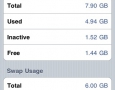



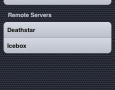





















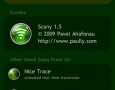







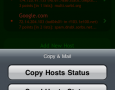



![Plundering Facebook Photo Albums wyryr1sn52gntzn65v4fpz5lc6v[1]](https://i2.wp.com/www.krazyworks.com/wp-content/uploads/2021/08/wyryr1sn52gntzn65v4fpz5lc6v1-80x80.jpg)
![Scraping a Web Page in Bash clfud46mxf2t5zph2l04zlpgl1d[1]](https://i2.wp.com/www.krazyworks.com/wp-content/uploads/2021/08/clfud46mxf2t5zph2l04zlpgl1d1-80x80.jpg)
![Processing Videos with ffmpeg and Lightroom DSCF5361[1]](https://i1.wp.com/www.krazyworks.com/wp-content/uploads/2020/10/DSCF53611-80x80.jpg)
![Searching Twitter Cat-Devouring-A-Bird-Pablo-Picasso[1]](https://i0.wp.com/www.krazyworks.com/wp-content/uploads/2020/10/Cat-Devouring-A-Bird-Pablo-Picasso1-80x80.jpg)
![Generating Random Text Files for Testing 91ebozy1e3b138waujy28agrngy[1]](https://i2.wp.com/www.krazyworks.com/wp-content/uploads/2021/08/91ebozy1e3b138waujy28agrngy1-80x80.jpg)
![Finding Cron Jobs iwoau71okwxqh4jv3k4ook32qps[1]](https://i2.wp.com/www.krazyworks.com/wp-content/uploads/2021/08/iwoau71okwxqh4jv3k4ook32qps1-80x80.jpg)
![Understanding Memory Utilization in Linux 5gtysva4wkc8mzc1k3e66vaycxx[1]](https://i1.wp.com/www.krazyworks.com/wp-content/uploads/2021/08/5gtysva4wkc8mzc1k3e66vaycxx1-80x80.jpg)
![Validating HTTPS Cache Peers for Squid sy2zeb1vp2h8itlxfbbylw0jrm0[1]](https://i0.wp.com/www.krazyworks.com/wp-content/uploads/2019/12/sy2zeb1vp2h8itlxfbbylw0jrm01-80x80.jpg)
![Verifying SNMP Connectivity on Multiple Hosts Photo-2019-10-07-14-39-03_0266[1]](https://i1.wp.com/www.krazyworks.com/wp-content/uploads/2019/11/Photo-2019-10-07-14-39-03_02661-80x80.jpg)

Hi a have a four year old vista pc. I just got a new computer (a mac) and want to use the old pc as a home server for my mac, and 2 other pc’s.
The pc has only 60g of memory but i do have a 1T external HDD for it.
I want to use it for three main purposes: File storage, back up, and music/video itunes library.
If possible i would like to accesses these files from an iphone/ipod touch.
For the backup i would like to use my mac’s time machine and some other program (i have to find one) for the pcs.
I am ok with installing linux or anything if its needed.
I already have a wifi network and the pc in question has wifi capabilities, but i could link it straight into the network router with a cable.
Thanks for the answers but i all really want to do is make the PC a network drive so i can reach it from a different computer on my network. I know macs do this wonderfully as i can just click on it from the finder and look at the files, but im mainly not sure one the PCs.
As for the iphone i mean is there like an app to access it. I know there are apps to access files through dropbox, but is there anything more direct?
Anyone know?
A. desktop computer
B. laptop
C. tablet
D. smartphone/cellphone
E. other
B & D
A at work
I made my speedtouch router 585v6 [none secured], and I can see mobile phones & Laptops that are surfing Internet through my router. but I need to hack or login to those devices, is there any way or tool for that. Thanks!
I have a data plan, but when I use BBM, no data is used. Everytime I check my data usage, the number doesn’t change. At home, I have wifi, so could this be the reason why my data usage isn’t going up?
I have the 200MB data plus from at&t and i’m just curious because i want to monitor my usage so that I don’t go over.
I accidentally clicked on a porn site on my iPhone while at work, and it was immediately blocked. I was on the companies public free wifi when I did. This store I work in is massive and has hundreds of people walk through it during the day. Is it possible that my employer could find that a porn sight was viewed and trace the phone number back to me considering my phone number is on file?
I live in London and I am buying a PC that will go into the lounge room on the floor next to the TV. I’ve only bought laptops for the last 8 years and haven’t built a PC for 10 years so although I’m confident enough to build one I’m not informed enough to know what parts aren’t compatible with what, what has a good reputation and what is quiet and so I’d love some specific advice as to what to buy (biased is fine!). I’m happy to buy a pre-built system or build but I find most of the online options don’t have enough storage and or the TV/media centre components and I have no idea what’s quiet.
We’re already got laptops so all this PC needs to do is:
1) Provide network attachable storage with some resiliancy. I want at least 2TB of usable storage and would prefer the drives to be in a RAID array in case of the failure of one drive.
2) Be able to play .avi (DivX) movies (at minimum) and TV shows straight to my TV (preferably via HDMI – it’s not a fancy TV so I’m not after home theatre enthusiast wizz bang quality) with a remote control and nice easy to use (for the wife) graphical interface – probably meaning it needs to run Vista and act as a media centre?
3) It needs to hold my iTunes library and be able to handle easy syncing of the various iPods and iPhone in the house.
4) It needs to run my slim server (a.k.a. squeeze center) process to also server the same library of MP3’s to our Squeezebox
5) It needs to be able to store and display our photo’s to the TV easily – and be able to download the photo’s from our camera’s.
6) It needs to be able to backup several hundred GB of files (photo’s, misc documents and mp3’s) with minimal (not none – just minimal) human interaction – I’m thinking the ability to burn dual layer blueray discs would possibly be the easiest here because although I’d like to use online backup (Mazy/Carbonite etc) internet in my area is slow and not likely to improve soon (140-150kbps upload maximum)
7) It needs to be quiet enough to sit in the lounge room and be turned on 24×7 without being annoying – doesn’t need to be totally silent but “quiet” is a goal. Also important that when we have a hot day (it happens occassionally in London) the fans don’t suddenly go mental and get loud.
8) It would be nice if I could also feed the TV and cable through the PC (although that’s a nice to have only) and being able to record stuff occassionally.
I don’t mind the case being big (ie; a tower).
I don’t really care how it looks (it doesn’t need to be pretty).
I don’t need a monitor (I have laptops).
I will need a wireless keyboard.
Is anyone able to help / advise?
Thanks everyone :)
Ok so I keep downloading all of these security apps from the app store but every single one of them all you have to do is press home to get out of it how is it securing your phone when you don’t need the passcode to get in?