Gadget Review: Sony PRS-900 eBook Reader
I have a ton of technical documentation in PDF format. Sometimes I need to browse this collection to find some specific piece of information. In other cases I may need to read an entire book or document. Searching PDFs using a computer is a no-brainer. If there is a computer nearby, of course. However, LCD screens of PDAs, tablet PCs, smart phones, laptops and desktops are not particularly well-suited for reading books.
My search for an appropriate eBook reader started with the Nook, purchased at a local Barnes & Noble for $259. The screen was beautiful. The image was sufficiently contrasty, sharp and very easy on the eyes at any angle and in most lighting conditions. Unfortunately, small screen size, no landscape mode, lack of the “go to page” functionality and other software limitations make Nook a very poor choice for reading technical and business literature in PDF format.
Photographed at just the right light and angle to eliminate glare, the PRS-900 looks very impressive. Unfortunately, to experience this image quality you would have to remain completely stationary while reading your ebook. Unless you are paralyzed from the neck down, reading PRS-900 may prove difficult.
My second attempt to find an eBook reader that is right for me resulted in buying the Sony PRS-900 (aka the “Daily Edition”) at Best Buy for $349.99. With a larger screen than the Nook, support for landscape mode, and enhanced sodapdf functionality the PRS-900 should have been the right choice. But just half an hour after unpacking the gadget I already knew that it was going back to the store. The mighty glare of the PRS-900’s screen was just too painful on the eyes to ignore.
Who said this screen was not color? This photo was taken using a tripod from normal reading distance and angle with low-intensity ambient tungsten lighting. In other words, your normal evening reading conditions while laying on the couch. Still, you can clearly see the reflection of the camera and my hand. If you were actually reading text on the screen, then you would have been staring at the reflection of your own face.
Under the hood the Sony ebook readers use the same E-Ink technology used by most other readers. Unfortunately, someone at Sony had the bright idea of equipping the PRS-900 with a touch-sensitive screen. It is essentially an overlay applied on top of the E-Ink screen. It reduces the screen’s contrast and adds glare. On top of this, the touch screen has very slow response time but excels at collecting greasy fingerprints. The E-Ink screen used by PRS-900 has lower contrast than similar screens used by Nook and Kindle. The white background is not as white, making it much harder to read in low light conditions. And if you add a light source, the glare from the touch screen will make reading even more difficult.
If you think turning on an overhead light would make reading easier, I suggest you think again. Turning on this low-power ceiling light made things even worse.
Sony’s PRS-900 features a clean design, solid construction, functional interface, Wi-Fi and 3G support, storage expansion slot, USB interface, a Linux OS, and a convenient pleather case with a magnetic latch. But the lousy screen overpowers all of these advantages with its glossy dullness.
Linux fans may rejoice in the knowledge that connecting your PRS-900 via USB to another Linux box will allow you to mount the reader’s filesystem and dig around in the guts of the gadget. Here’s a screenshot of PRS-900 connected to an Acer Aspire One running openSuse 11.2.
Sony has been trying very hard to come up with the perfect ebook reader. Over the past couple of years Sony released an impressive array of these gadgets. None of them were good. They key to Sony’s problems seems to be inability to create a quality E-Ink screen, forcing the electronics giant to turn to unnecessary features like the touch screen to boost sales. Despite higher prices, Sony’s latest lineup of ebook readers still cannot match image quality offered by first-generation Nooks and Kindles.

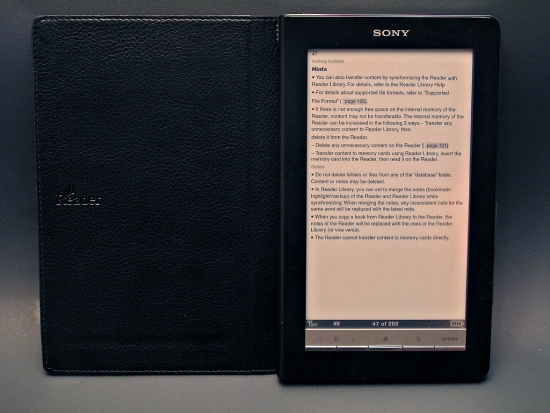

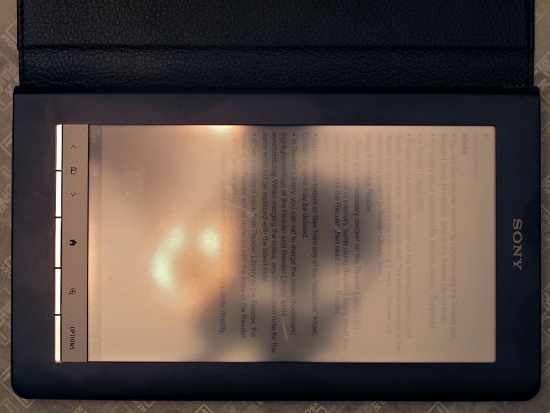
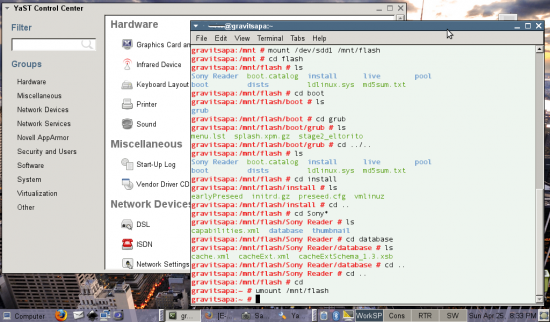

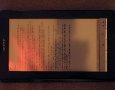

















![Plundering Facebook Photo Albums wyryr1sn52gntzn65v4fpz5lc6v[1]](https://i2.wp.com/www.krazyworks.com/wp-content/uploads/2021/08/wyryr1sn52gntzn65v4fpz5lc6v1-80x80.jpg)
![Scraping a Web Page in Bash clfud46mxf2t5zph2l04zlpgl1d[1]](https://i2.wp.com/www.krazyworks.com/wp-content/uploads/2021/08/clfud46mxf2t5zph2l04zlpgl1d1-80x80.jpg)
![Processing Videos with ffmpeg and Lightroom DSCF5361[1]](https://i1.wp.com/www.krazyworks.com/wp-content/uploads/2020/10/DSCF53611-80x80.jpg)
![Searching Twitter Cat-Devouring-A-Bird-Pablo-Picasso[1]](https://i0.wp.com/www.krazyworks.com/wp-content/uploads/2020/10/Cat-Devouring-A-Bird-Pablo-Picasso1-80x80.jpg)
![Generating Random Text Files for Testing 91ebozy1e3b138waujy28agrngy[1]](https://i2.wp.com/www.krazyworks.com/wp-content/uploads/2021/08/91ebozy1e3b138waujy28agrngy1-80x80.jpg)
![Finding Cron Jobs iwoau71okwxqh4jv3k4ook32qps[1]](https://i2.wp.com/www.krazyworks.com/wp-content/uploads/2021/08/iwoau71okwxqh4jv3k4ook32qps1-80x80.jpg)
![Understanding Memory Utilization in Linux 5gtysva4wkc8mzc1k3e66vaycxx[1]](https://i1.wp.com/www.krazyworks.com/wp-content/uploads/2021/08/5gtysva4wkc8mzc1k3e66vaycxx1-80x80.jpg)
![Validating HTTPS Cache Peers for Squid sy2zeb1vp2h8itlxfbbylw0jrm0[1]](https://i0.wp.com/www.krazyworks.com/wp-content/uploads/2019/12/sy2zeb1vp2h8itlxfbbylw0jrm01-80x80.jpg)
![Verifying SNMP Connectivity on Multiple Hosts Photo-2019-10-07-14-39-03_0266[1]](https://i1.wp.com/www.krazyworks.com/wp-content/uploads/2019/11/Photo-2019-10-07-14-39-03_02661-80x80.jpg)

What are the latest gadget reviews this month ?'”.
i always read gadget reviews from the internet, i want to always be updated with the latest gadgets.-;~
i always look for gadget reviews on the internet, in particular, reviews about new phones ‘,
I have to take issue with the sentence “None of them were good. The key to Sony’s problems seems to be inability to create a quality E-Ink screen”, as I own a (non-touch screen) Sony PRS-505 – and it’s screen is terrific. For viewing when it’s too dark to see, I bought the case with the lit screen – which works very well for me. I haven’t seen the touch screen ones personally, but agree with what you’ve said that the ‘shiny’ look just wouldn’t work – the finish on the non-touch screen ones is matte – and works very well – especially in ambient light conditions.
though Sony have been releasing many revisions, nothing comes near the early generation of Kindle… since its debut many of my friends owns either the first generation of Kindle or Kindle2. I tried to persuade them to use Sony models and all of them turned them since its much a hassle to transfer files since you need to connect to a PC to do that
What a very informative post! I am so excited I stumbled your article. Keep up the exceptional work. Have a excellent day!mail forwarder
I have researched online and can’t decide which one is best. Also they give you specs and stuff and to be honest its gibberish to me. What is the best ebook reader to get?
I am planning to make an ebook reader from a mobile microprocessor from some old nokia phone. How much will be the cost for the screen and if someone has any idea please suggest.
I downloaded a pdf version of harry potter and want to get it to my pandigital ebook reader. It runs android software and uses the nook reader…thanks for the help
I want to get a ebook reader. Is there any ebook reader devices that have password protection that prevents people from unlocking the device?
Looks like there are a few eReaders on the market such as the Amazon Kindle and Sony Reader, but which eBook Reader or eReader should I buy?
I’m thinking of buying an ebook reader this Christmas as I’ll be away quite a bit next year and think it may be a handy way to take some books with me.
Problem is I don’t want to spend the amount Apple is asking especially as they like to confine you to where you can download material. I’m looking for an alternative, the most obvious one would be the Kindle but I know there are other Android readers on the market. So any recommendations and why?